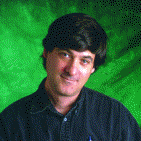The Interactive Balloon

An interactive balloon was designed for the Media Lab's 10'th anniversary open-house (the "10/10" event on October 10, 1995). This device used a shielded laminate of PVDF piezoelectric foil adhered to an aluminized mylar party balloon to act both as a microphone and loudspeaker (the acoustic characteristics of the balloon contributed considerably to the PVDF's impedance match to produce a reasonably loud audio output). Up to 4 snippets of audio samples could be recorded into the analog memory on an attached circuit board. The balloon could then be put into an interactive mode, where it would pretrigger upon hearing a sufficiently loud sound, then wait until that sound stopped before responding with one if its audio samples. In this fashion, one could "converse" with the balloon, as it would seem to reply to what you were saying since it waited until you finished speaking before firing its own sound. The circuit board contained many customizable settings, as well as a generic audio input and output so it could be coupled into an external system. Over sixty of these balloons were built and distributed to various Media Lab groups for the 10/10 festivities - indeed, many crazy applications were cooked up. Granted, it's a simple concept, but proved to be an effective technology birthday prop and an apt mascot of sorts for the launch of our Things That Think Consortium that day.
Link here for a Quicktime video clip (12.4 meg) showing this system in action
A paper presenting the details of this system (although a microprocessor would have been much simpler, this design is quite analog), along with the users' manual, can be linked below:
The Interactive Balloon; Sensing, Actuation and Behavior in a Common Object Joseph A. Paradiso, IBM Systems Journal 35, pp. 473-488 (1996).
Acknowledgements:
Thanks to our sponsors at the former AMP Sensors Division (now Measurement Specialties (MSI)) for donating and manufacturing the balloons used in this project.
Return to the Responsive Environments Group Projects Page